# 浏览器并发请求限制
# 结论
在 Chrome 中的最大请求并发数为 6
# 证明方法
- 新建一个文件夹,新建一个如下的 html 页面:该页面在页面打开时加载 8 张图片
<!-- connection.html -->
<html>
<body>
<img src="/test1.jpg" alt="" />
<img src="/test2.jpg" alt="" />
<img src="/test3.jpg" alt="" />
<img src="/test4.jpg" alt="" />
<img src="/test5.jpg" alt="" />
<img src="/test6.jpg" alt="" />
<img src="/test7.jpg" alt="" />
<img src="/test8.jpg" alt="" />
</body>
</html>
- 新建一个如下 JS 文件,当请求为 host:port/ 时响应上面定义的 html 文件,其它情况下则响应图片。示例中用到的图片示例名称须为
test_img.jpg,内容可自行定义
// connection.js
const http = require('http');
const fs = require('fs');
const port = 3010;
http.createServer((request, response) => {
console.log('request url: ', request.url);
const html = fs.readFileSync('./connection.html', 'utf-8');
const img = fs.readFileSync('./test_img.jpg');
if (request.url === '/') {
response.writeHead(200, { 'Content-Type': 'text/html' });
response.end(html);
} else {
response.writeHead(200, { 'Content-Type': 'image/jpg' });
response.end(img);
}
}).listen(port);
console.log('server listening on port ', port);
使用 node 运行 connection.js 后,打开 Chrome 浏览器访问 localhost:3010,在 Network 里调整网络为 3G 能更好的看到效果。
结果:
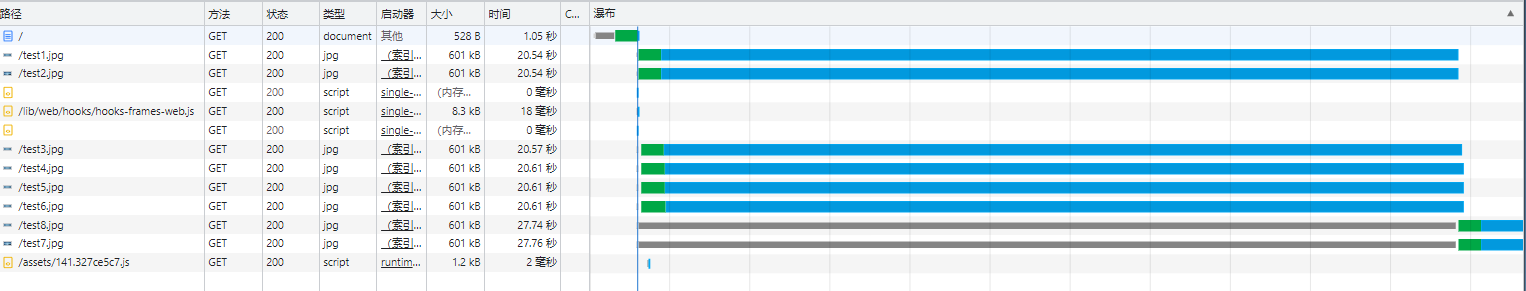 第七、八张图片前面的灰线是请求等待时间。这意味着它们同时被请求,但是因为浏览器并发数量限制不得不延后。
第七、八张图片前面的灰线是请求等待时间。这意味着它们同时被请求,但是因为浏览器并发数量限制不得不延后。
# 参考文章
https://cloud.tencent.com/developer/article/1803370